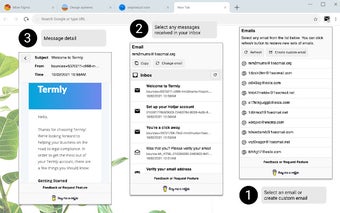How to Setup a Free Disposable Email Account
Our free disposable email accounts come with a variety of features that make it easy to set up a new email address in a matter of seconds.
Once you download the app, you can choose from the available providers like Gmail, iCloud, Yahoo, Hotmail, Live, and many more.
You can also set a security code and a password to help protect your account, and you can also block mail from certain providers.
You can also add a photo and use your own photo for the email address.
The app will generate a temporary email address and allow you to send and receive emails.
To view your inbox in the app, you will have to click on the notification icon.
You will also be able to see your inbox in the background and stop being notified when there is a new email.
To send a message, you will have to click on the 'New Email' icon.
After you click on 'Create', you will be able to choose from the available providers.
You will also be able to choose your own domain and have it add to the email address.
Once you have created the email address, you will be able to select it from your inbox.
The app will allow you to send and receive messages, and you will be able to view your inbox in the background.